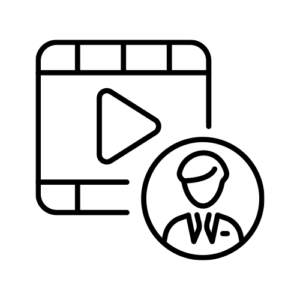Quick guide
Recording a video is easy and funny!
Quick guide:
How to record the perfect video
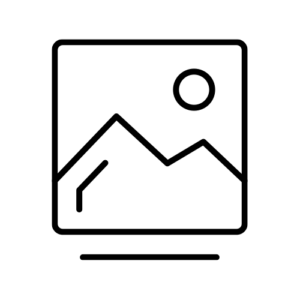
1. Choose a suitable location
Find a place with good lighting and a neutral background to focus on the person in the video. Make sure the mobile camera is clean to avoid a blurry video.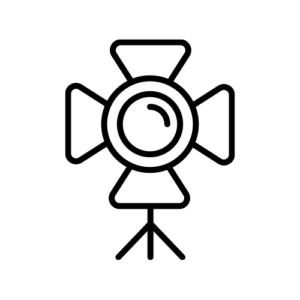
3. Adjust the lighting
Utilize natural light as much as possible and avoid harsh shadows. If needed, you can use facial lighting or stand close to a window.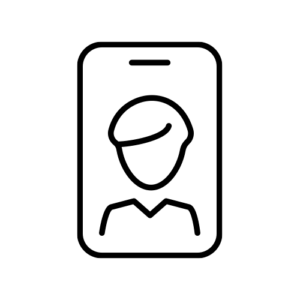
5. Keep the camera steady
To avoid shaky videos, keep the camera steady. If possible, use a tripod for stability.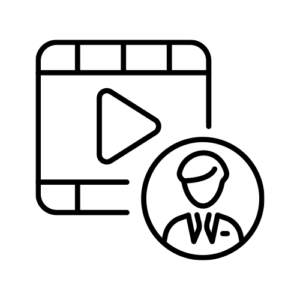
7. Time to publish
Once you’re satisfied, upload the video for publication!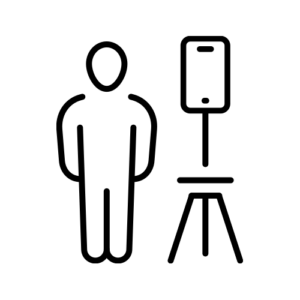
2. Position the camera at eye level
Place the camera at eye level to create a more personal feeling. Make sure you record the video in portrait mode. Center the person in the frame and avoid unnecessary “background clutter.”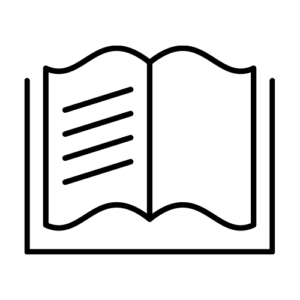
4. Plan your message
Prepare what you want to say in the video. Be clear and concise since the clip shouldn’t be longer than 15 seconds.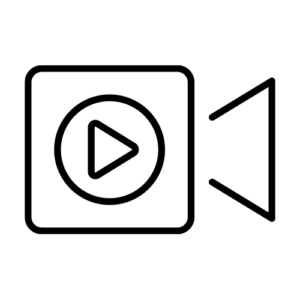
6. Action!
When you’re ready, press the record button and deliver your message in a calm and clear manner. Stay relaxed and try to avoid any “swaying” for the best results.Quick guide:
How to record the perfect video
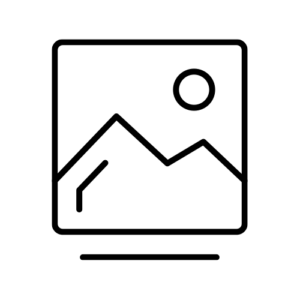
1. Choose a suitable location
Find a place with good lighting and a neutral background to focus on the person in the video. Make sure the mobile camera is clean to avoid a blurry video.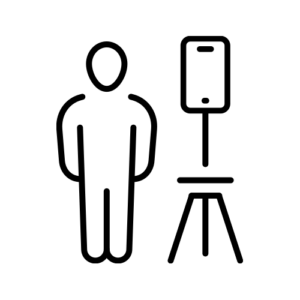
2. Position the camera at eye level
Place the camera at eye level to create a more personal feeling. Make sure you record the video in portrait mode. Center the person in the frame and avoid unnecessary “background clutter.”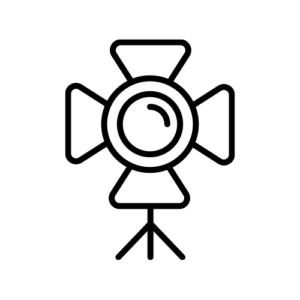
3. Adjust the lighting
Utilize natural light as much as possible and avoid harsh shadows. If needed, you can use facial lighting or stand close to a window.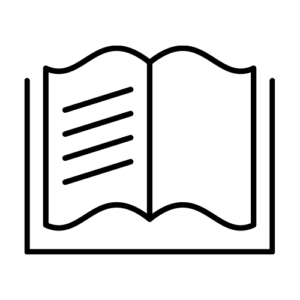
4. Plan your message
Prepare what you want to say in the video. Be clear and concise since the clip shouldn’t be longer than 15 seconds.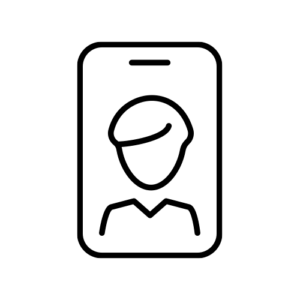
5. Keep the camera steady
To avoid shaky videos, keep the camera steady. If possible, use a tripod for stability.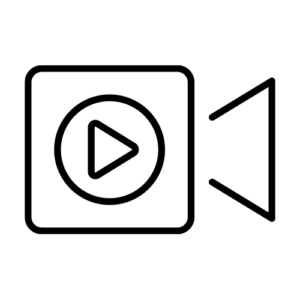
6. Action!
When you’re ready, press the record button and deliver your message in a calm and clear manner. Stay relaxed and try to avoid any “swaying” for the best results.